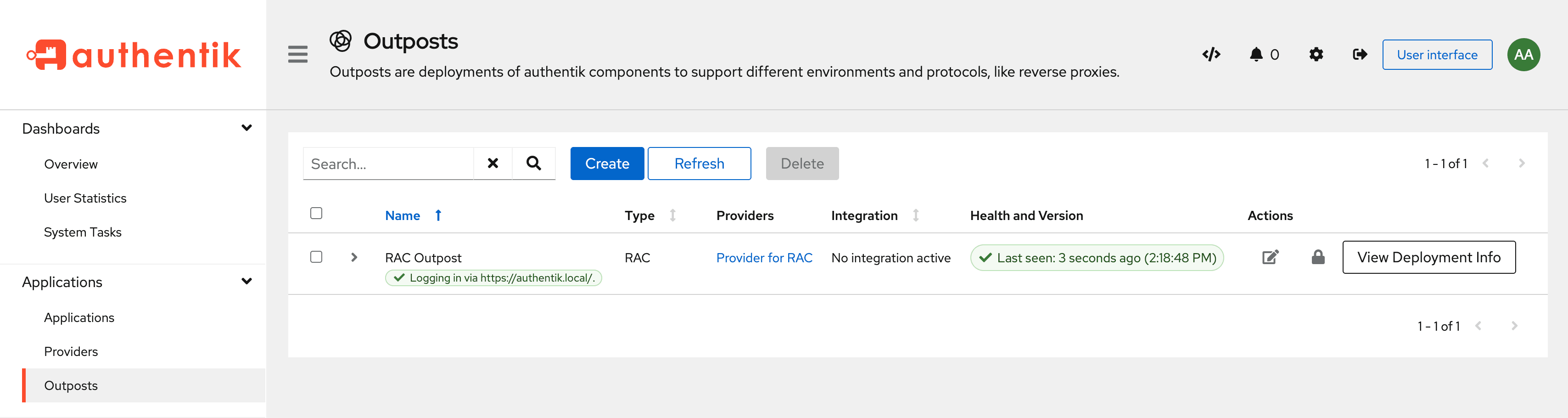Upgrading an Outpost
Outposts deployed using the Docker or Kubernetes integrations are managed by authentik and are upgraded automatically. Outposts deployed manually via Docker or Kubernetes must be upgraded by updating the outpost's image tag to the new version.
To check if any outposts are out-of-date, navigate to Applications > Outposts and look for a message in the Health and Version column.
A red warning message will be shown on any outposts running outdated versions:
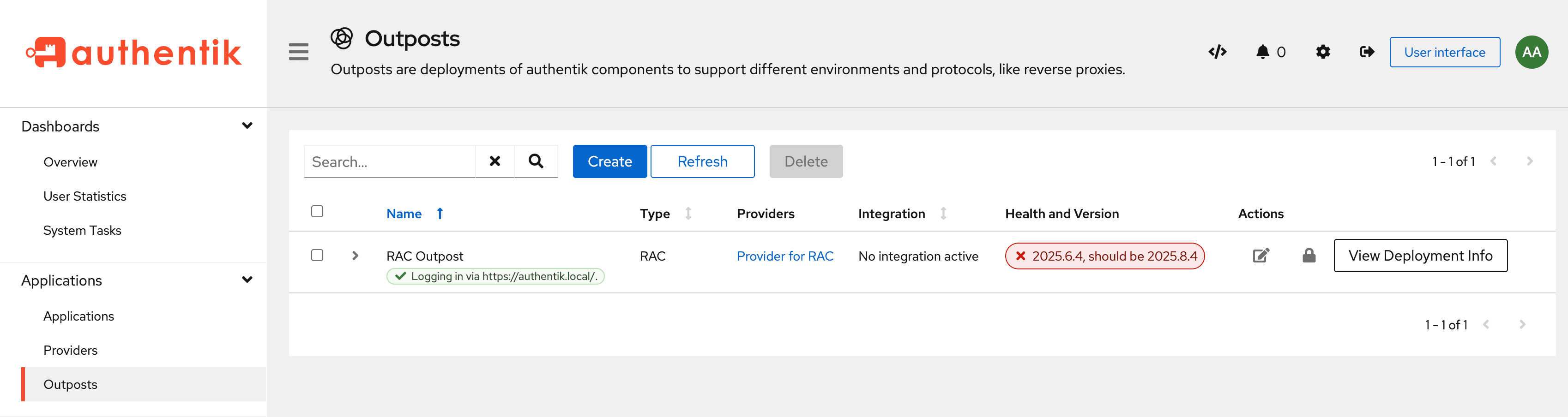
An up-to-date outpost will show a green message indicating the last successful connection with authentik: